Channel Master came out last year with the CM3090 Universal Antenna Mount, and they were nice enough to send me one of these J-Mounts to review. Included in the box when it arrived was the J-Mount, an extension pole, a bag of hardware and, of course, an instruction sheet.
The first thing I noticed when I removed everything from the box and packaging was that the hardware included lag bolts. I have purchased J-Mounts in the past and have gotten them out on-site to install only to find out that no lag bolts were included in the hardware package. Then I had to scramble to find ones. Not a big deal anymore – I have learned to always have some extra in the van, but it is so convenient to have a complete set of hardware when you purchase a mount.
CM3090 Features
The CM3090 J-Mount is manufactured to allow you to mount it on the wall, roof, or eave. It can also be adjusted to allow slanted, pitched, vertical and horizontal positioning of the base to the mounting pole. I really like having this variety of options when attaching the J-Mount to a structure.
The mount has an extension that can be adjusted once it has been mounted. The pole can extend out to 44 inches which is beyond the length most J-Mount’s offer. It has five extension heights (24, 34, 36, 40 and 44 inch), and I have the full extension height in the pictures. To extend the pole height, you do need to remove the hex bolt and nut and loosen the L bolt. While it would be more convenient to not have to remove the hex bolt and nut when extending it, I don’t think that it would be possible because of the amount of weight that the mount needs to be able to support.
The J-Mount also has a 45-degree pivot. In addition, the mounting bracket can pivot up to 45 degrees on the base. Refer to the pictures for a look at how the bracket can pivot related to the base. This feature means that you can make the mounting pole level vertically even if you did not mount the base perfectly square or the structure does not allow you to mount the base so the pole is vertically level.
Overview of the CM3090
Please note that since this was a review unit and not going to be used permanently at a location, I did not mount this unit for the review. It does not appear that it would be any harder to mount than any other J-Mount.
The mount has tight-fitting components with a heavy construction feel to it. The mount is painted black but does chip fairly easily especially when adjusting the base pivot settings. The base of the Channel Master mount is larger than most J-Mounts I have used and that I had purchased from Solid Signal for a previous job. Refer to the pictures to see the size difference.
I compared the Channel Master CM3090 unit against the J-Mount I had purchased from Solid Signal, and I do like the added features of the Channel Master unit although the Solid Signal unit does have a universal base that allows me to use either end of the J-Mount pole to mount it to the base. I have found this useful in a lot of cases where the pole needs to go out and up from the side of a structure, etc. It would be nice to have this on the Channel Master CM3090 unit, but I don’t know if this is possible since the Channel Master unit has the pole extension capabilities.
Overall, this is a solid unit that I would recommend. I will probably be purchasing some of these myself to use on some future jobs. If you have used the Channel Master J-Mount, let me know what you think of the unit.



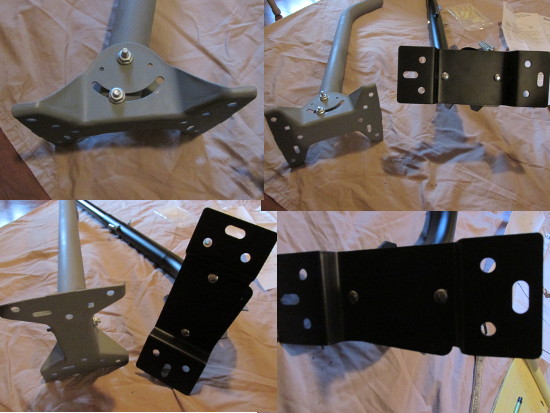
Leave a Reply